Xbox Cloud Gaming presents multiple free games in 2025 that players can access without a Game Pass membership. Free-to-play titles through the Microsoft account offer all players complete access across all compatible devices connected to the internet. Users can access Fortnite, Rocket League, and Apex Legends through Xbox Cloud Gaming alongside other free titles included by Microsoft on its cloud platform. Users can find free-to-play games by logging into their Microsoft account through the Xbox Cloud Gaming platform, which can be accessed on its website or the application.
The Evolution of Xbox Cloud Gaming in 2025
Microsoft underwent revolutionary redesigns in its cloud gaming approach, which revolutionized player game access throughout 2025. The original Project xCloud transformation resulted in a robust platform that accommodates subscribers, together with non-subscribers. Microsoft has made a breakthrough this year by adding more free access options to satisfy market needs for budget-friendly gaming options.

Cloud gaming will have a significant shift in market conditions when we view 2024 against 2025. Xbox Cloud Gaming had limited its availability only to subscribers of the Game Pass Ultimate membership before its recent accessibility changes. Microsoft changed the gaming industry by opening accessible parts of its cloud gaming library, which expanded the player base to include everyone from social to hardcore gamers.
This transformation didn’t happen overnight. Microsoft’s decision to offer free games through its cloud platform represents a strategic response to competitors like NVIDIA GeForce NOW and Amazon Luna, who have already established free tiers in their services. By eliminating subscription requirements for select titles, Xbox Cloud Gaming has become more universally accessible than ever before, allowing players to experience the benefits of cloud technology without financial commitment.
For gamers who’ve been curious about cloud gaming but hesitant to subscribe, this new approach removes the barrier to entry. The free tier serves as both an introduction to the platform and a permanent gaming option for those who prefer not to pay for subscriptions. Microsoft benefits by bringing more players into their ecosystem, potentially converting some to Game Pass subscribers after they experience the convenience and quality of cloud gaming.
Complete List of Free Xbox Cloud Games Without Game Pass
Exhilarating Action Adventures Available for Free Streaming
The free tier of Xbox Cloud Gaming in 2025 includes several action-packed adventures that showcase what cloud gaming can deliver without requiring a Game Pass subscription. Fortnite leads the charge here, offering its complete battle royale experience through the cloud with touch controls optimized for mobile devices or controller support for a more traditional feel. The game’s building mechanics and fast-paced combat translate surprisingly well to cloud streaming, with minimal input lag reported by most players.
Rocket League also makes a strong showing in the free lineup, bringing its unique blend of soccer and vehicular mayhem to the cloud. While the game demands precision timing that can be challenging over streaming, optimization improvements in 2025 have made it increasingly viable for cloud play. The game’s cross-platform capabilities remain intact, allowing cloud players to compete against others on traditional hardware.
| Game Title | Genre | Controller Support | Touch Controls | Multiplayer |
| Fortnite | Battle Royale | Yes | Yes | Yes |
| Rocket League | Sports/Action | Yes | Limited | Yes |
| Apex Legends | FPS/Battle Royale | Yes | Limited | Yes |
| Call of Duty: Warzone | FPS/Battle Royale | Yes | No | Yes |
| Rumbleverse | Battle Royale | Yes | Yes | Yes |
Pulse-Pounding Multiplayer Experiences Without Subscription Costs
Apex Legends stands out in the free cloud gaming lineup, offering its team-based battle royale experience without requiring Game Pass. The game’s intricate movement systems and tactical gameplay make it particularly demanding for cloud technology, but Microsoft’s server infrastructure has proven capable of delivering a smooth experience in most network conditions. The game’s strategic depth and character-based abilities provide a different flavor of multiplayer than other free offerings.
Call of Duty: Warzone joined the free cloud lineup in early 2025, bringing its massive-scale combat to players without the need for downloads or high-end hardware. The game’s detailed weapons systems and large map make it a technical showcase for what cloud gaming can achieve. Performance varies based on connection quality, but most players report satisfactory experiences even in competitive situations.
For fighting game enthusiasts, Multiversus delivers platform-fighter action featuring characters from various Warner Bros. properties. The game’s focus on 2v2 team battles brings a unique twist to the genre, and its cloud implementation benefits from netcode specifically designed with online play in mind. Touch controls remain challenging for fighting games, making this title best experienced with a controller.
Family-Friendly Entertainment Options on the Cloud
Parents looking for appropriate gaming content for younger players have several excellent options in the free cloud gaming lineup. Minecraft (limited edition) provides a streamlined version of the building phenomenon that works surprisingly well through cloud streaming. While it lacks some of the full version’s features, it delivers the core creative experience that has captivated millions.
Roblox also joined the free cloud offerings in late 2024, bringing its vast universe of user-created games to the platform. The diversity of experiences available through Roblox makes it particularly valuable in the free tier, essentially providing hundreds of different games within a single title. The generally less demanding nature of most Roblox experiences makes them well-suited to cloud streaming.
For families who enjoy cooperative play, Fall Guys delivers accessible multiplayer fun through colorful obstacle courses and competitive challenges. The game’s simple controls and forgiving timing windows make it ideal for cloud gaming, with minimal impact from the slight input delay inherent to streaming.
Hidden Indie Gems Streaming at Zero Cost
Microsoft has partnered with several independent developers to bring their titles to the free cloud gaming lineup. Among Us brings its social deduction gameplay to the platform, working perfectly through cloud streaming due to its limited technical requirements and turn-based interaction style. The game’s cross-platform compatibility remains intact, allowing cloud players to join sessions with friends on other devices.
Cloud Gardens presents an unusual reflective operation that promotes plant care within deserted sculptural displays. Cloud gaming serves this game remarkably well because of its adequate mechanics and unhurried gameplay, which ensures flawless delivery of its attractive visuals even through limited internet speeds. Through this title, cloud gaming offers the opportunity to play both artistic and action-oriented gaming experiences.
Unlocking Access: How to Play Without Game Pass
Step-by-Step Setup Guide for First-Time Cloud Gamers
Getting started with free Xbox Cloud Gaming in 2025 is remarkably straightforward. The Xbox Cloud Gaming experience starts from two options: visiting the website xbox.com/play or downloading the Xbox mobile application. The creation of a free Microsoft account serves as to begin with necessity to get the benefit. The “Free-to-Play” section is easily accessible after successful sign-in from the homepage.

From there, simply select any game from the free library and click “Play.” Streaming of the game starts right away after skipping installation and downloads. The most optimal experience occurs when you use browsers like Microsoft Edge or Google Chrome, or Safari, since the platform performs best with these platforms. Users can enhance their streaming performance through the Xbox Cloud Gaming app, yet browser compatibility remains valid for most mobile devices.
Essential Account Requirements for Free Access
The seamless authentication process requires only a free Microsoft account to access the free games. Unlike Game Pass, which requires subscription credentials, free cloud gaming simply verifies your Microsoft account status. This account serves multiple purposes, it stores your game progress, handles friend connections, and maintains achievement tracking across different devices.
Some games may require separate accounts in addition to your Microsoft login. Players must connect their Epic Games account with Fortnite or link their account to an Epic account after the acquisition of Rocket League. These secondary accounts are also free to create and help synchronize your progress across different platforms.
Navigating the Xbox Cloud Portal with Expert Tips
Once you’re logged in, the Xbox Cloud Gaming interface is intuitive but has some nuances worth knowing. Games are organized by category, with free titles marked and separated from Game Pass options. Through the search tool of the system, you can locate particular games efficiently, yet the “Recently Played” area enables straightforward access to previous selections.
To achieve optimal gameplay, you should activate the “Performance Mode” from your settings since this function enhances quick responses rather than visual quality, which is particularly beneficial for Apex Legends and Rocket League. The system provides gaming session bookmark creation so you can easily access your chosen titles without menu navigation.
Troubleshooting Common Access Issues for Smooth Start
If you encounter problems accessing free cloud games, several common issues have simple solutions. The main cause of connection errors originates from network limitations, which users may fix by getting closer to their router or switching to a wired connection instead of Wi-Fi. Watch for the most recent version of your browser, since unsupported streaming technology can appear due to using an outdated browser.
Multiple users face constant authentication requests when signing into their accounts. This usually resolves by clearing browser cookies or reinstalling the mobile app. If games appear blurry or pixelated, check your connection speed using an online test – Xbox Cloud Gaming adapts to your bandwidth, but requires at least 10 Mbps for a decent experience.
Regional availability can also affect access. While Microsoft continues expanding cloud gaming availability, some regions still have limited or no access to the service. Using a VPN might seem like a solution, but it often creates more problems through increased latency. Check the official Xbox bolster location for the current list of supported countries.
Device Compatibility: Play Anywhere
Revolutionary Mobile Gaming Options with Xbox Cloud
The mobile experience represents one of the most compelling aspects of free Xbox Cloud Gaming. Android users can access the service through either the Xbox Game Pass app or directly through their browser. The experience on Android has been refined over several years, with excellent controller support and increasingly effective touch controls tailored to each game.
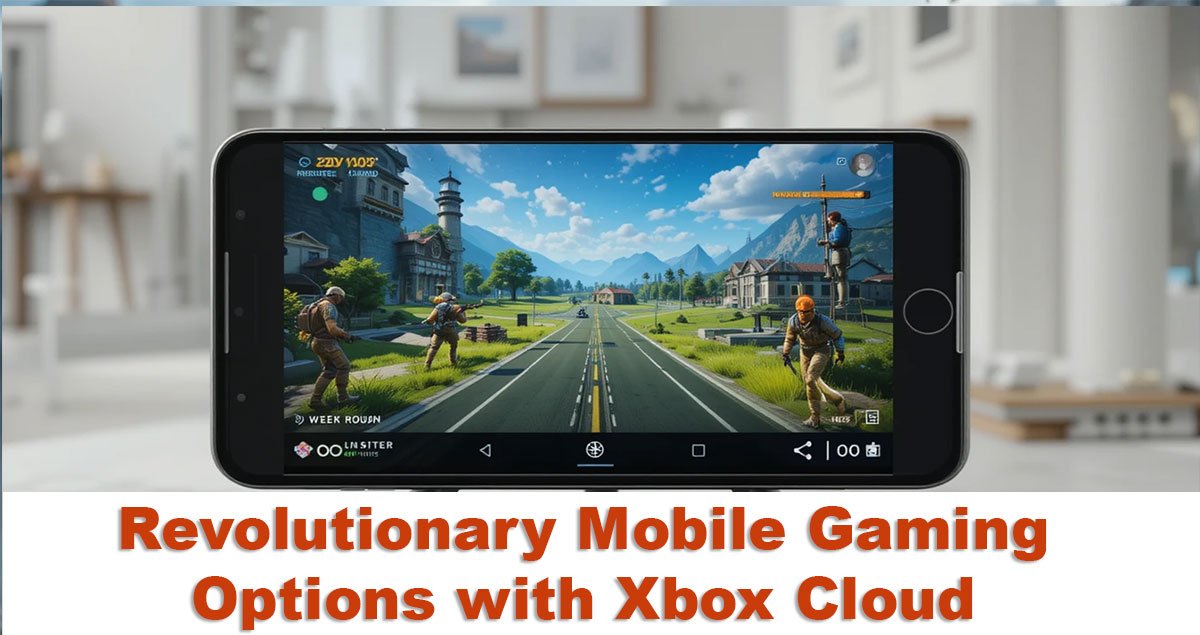
iOS users faced limitations in previous years due to Apple’s App Store policies, but in 2025, options have expanded. While a dedicated app remains unavailable on iOS, the Safari browser now provides a nearly app-like experience through progressive web app functionality. This allows iPhone and iPad users to create a home screen shortcut that launches directly into Xbox Cloud Gaming with a minimal browser interface.
The touch control mastery developed by Microsoft deserves special mention. Rather than providing generic virtual controls, many free cloud games feature custom touch interfaces designed specifically for mobile play. Fortnite’s touch controls, for instance, include building shortcuts and auto-fire options that make the game surprisingly playable without external controllers.
Transform Your Aging PC into a Gaming Powerhouse
Perhaps the most democratic aspect of free cloud gaming is its ability to breathe new life into older computers. Laptops and desktops that lack the specifications to run modern games locally can now stream them at high-quality settings. The only requirements are a stable internet connection and a reasonably modern browser.
This accessibility extends to operating systems as well. While Windows computers provide the most optimized experience, Mac users can fully access the service through Safari or Chrome. Even Linux users can participate through Chrome or Microsoft Edge, making Xbox Cloud Gaming one of the few ways to play many of these titles on Linux-based systems.
For optimal performance on computers, connect an Xbox controller via USB rather than Bluetooth to minimize input lag. If using keyboard and mouse, be aware that not all free cloud games support these input methods; check compatibility before starting a game that might require precise control.
Smart TV Integration Methods for Big-Screen Experience
The evolution of Xbox Cloud Gaming has extended to smart televisions, with native apps now available on many platforms. Samsung’s Gaming Hub, introduced in their 2022 models and expanded since, provides direct access to Xbox Cloud Gaming without additional hardware. LG’s WebOS has similar integration through its content store.
For TVs without native support, streaming devices offer an excellent alternative. The Amazon Fire TV Stick now supports Xbox Cloud Gaming through a dedicated app, as does Google’s Chromecast with Google TV. These affordable devices effectively transform any HDMI-equipped television into a cloud gaming display.
Some higher-end television models have begun to include features specifically designed to enhance cloud gaming. Reduced input lag modes and frame rate matching help create a more responsive experience, while some manufacturers have partnered with Microsoft to include dedicated “Xbox” buttons on their remote controls for instant access.
Tablet Optimization Techniques for Touch Controls
Tablet devices offer perhaps the ideal middle ground for free cloud gaming – larger screens than phones but with the same touch capabilities and portability. iPads access the service through Safari, while Android tablets can use the dedicated app or browser options. Amazon Fire tablets gained support in mid-2024, adding another affordable entry point to the ecosystem.
The larger screen real estate of tablets makes touch controls significantly more usable than phones. Games like Fortnite and Rocket League benefit from the extra space, allowing for more precise input without obscuring as much of the game view. For extended sessions, consider a tablet stand or case with integrated stand functionality to prevent arm fatigue.
The connection of tablets to Xbox controllers occurs through Bluetooth or USB in specific product models. Through its USB-C port, the iPad Pro enables direct controller hookup, which results in practically no input delay, and most Android tablets come with built-in Bluetooth controller compatibility. Certain manufacturers have developed dedicated mounts for controllers that convert tablets into a handheld console system.
Optimizing Your Free Xbox Cloud Gaming Experience
Network Performance Boosters for Lag-Free Gameplay
Your cloud gaming quality depends exclusively on your current network connection state. You will get the best results with Ethernet, but wireless performance can still benefit from these several methods. Place your gaming device as close to the router as possible, while you may also improve signal strength by installing Wi-Fi extenders to cover the gaming area. The device router connection performs better on the 5GHz band because the 2.4GHz band leads to signal interference.

Modern routers provide users with Quality of Service settings to set gaming traffic as the highest network priority. Your gaming device will operate without interruptions by using the QoS settings to prioritize it when users have their videos streaming and files downloading on the same network. Additional quality gaming routers come equipped with preconfigured settings dedicated to optimizing cloud gaming service performance.
The performance of mobile gaming using cellular networks depends on the quality of 5G connections, which vary by type. Many 5G connections that operate on low bands function similarly to the LTE 4G standard, yet mid-band and high-band (millimeter wave) 5G technologies provide actual next-generation speed performance. Test different locations and connection types to find optimal performance when gaming away from home Wi-Fi.
Bandwidth-Saving Secrets for Limited Data Plans
Xbox Cloud Gaming uses up to 10-15GB of data each hour when operating at its peak quality level. Several management techniques exist to control your limited data plan consumption. The key function of Xbox Cloud Gaming lets users modify streaming resolution to use less data.
Players who use the Limited streaming mode enjoy performance levels compatible with 60% reduced data usage during gameplay. The specified setting works well for games that require fast reaction times more than stunning visuals. Strategic games and 2D titles remain perfectly playable at lower streaming resolutions.
Users of mobile devices who connect to Wi-Fi whenever it is available prevent their cellular data from being consumed. Most public Wi-Fi networks deliver adequate speed for cloud gaming, but users should exercise caution because of security risks present in public networks. Selecting a gaming-focused VPN service allows you to protect your connection and provides protection without causing network delays.
Visual Quality Adjustments for Different Devices
Manual changes help you enhance your Xbox Cloud Gaming experience beyond what automatic resolution adjustment provides. The loss of visual quality through cloud streaming becomes less noticeable when users play games on their small mobile devices, such as phones. Monitors, along with TVs, need to be placed at a greater standing distance than regular local gaming, since this positioning alleviates compression artifacts.
Your device’s brightness level affects the visual quality of cloud-streamed video games noticeably. Lower screen brightness levels, together with contrast enhancement, help diminish artifacts in dark portions of gaming content, yet lead to improved sharpness. Test different adjustment settings to achieve the best display on your specific device, since individual preferences will affect the process.
Certain devices deliver special gaming display modes that improve the cloud gaming experience. The entertainment features of smart TVs provide a “Game Mode” which reduces processing effects for minimal delay, and the “Vivid” display mode enhances streaming visuals by delivering richer colors.
Controller Options and Input Methods
Budget-Friendly Controller Alternatives that Work Perfectly
Official Xbox controllers lead to the smoothest experience with Xbox Cloud Gaming, yet various economical controllers operate smoothly within the service. Users who select the 8BitDo SN30 Pro controller for Xbox Cloud Gaming receive quality controls that cost less than official variants. The PowerA Enhanced Wired Controller series lets users experience budget-friendly Xbox-compatible controls complete with extra features that include programmable buttons.

You can buy affordable mobile gaming clips that link your phone to an Xbox controller for enhanced handheld performance. The GameSir X2, alongside Razer Kishi, converts your smartphone into a Switch-like handheld device, which grants the most mobile setup for dedicated cloud gamers through screen-controlled interfaces on both sides.
Additional features beyond the basic Xbox controller functions are available in third-party models, including extra programmable buttons, together with improved sizes for small palms. The compatibility between controllers and cloud gaming is high, but users should read product reviews about game input lag to avoid issues with budget models.
Touch Control Mastery for Screenbound Players
For players without controllers, touch controls have evolved significantly since Xbox Cloud Gaming’s inception. The Microsoft team designed special touch interfaces for various popular titles that remain optimized to match the dimensions of different screens and game session requirements. The touch interfaces stand as carefully designed interfaces that understand specific game requirements.
Fortnite offers interface control systems that adjust automatically to match different scenarios inside the game, such as providing building features when constructing and combat tools when attacking enemies. The process of mastering touch interface features requires dedication because numerous gamers achieve remarkable competence levels through repeated use.
Users can customize both touch control sensitivity and layout adjustments in various games since the system lets players customize button sizes and positions based on their hand size and gaming style. Drastically increase the performance of touch-control sessions by using phone cooling solutions because the intensified processing requirements generate substantial overheating.
Keyboard and Mouse Integration Possibilities
Support for keyboard and mouse input has expanded significantly in Xbox Cloud Gaming’s free tier. While not all games support these input methods, strategic titles and shooters increasingly offer keyboard and mouse compatibility. Players who use PCs for gaming gain significant value from this option since they prefer to control their games with computer keyboards and mice rather than gamepads.
Fortnite and Call of Duty: Warzone enable players to use cloud-based keyboard and mouse control, which enables gameplay comparable to performing the same actions from a computer. The support spans all modern browsers, but Chrome and Edge demonstrate the best reliability when it comes to connectivity. Key remapping is typically handled through in-game settings rather than browser or Xbox interfaces.
The use of wired connections provides superior performance when it comes to keyboard and mouse experiences because they produce fewer input delays than wireless options. The accurate documentation of each keystroke depends on the anti-ghosting feature in gaming-specific keyboards during intense gameplay sessions. The game mouse features adjustable sensitivity settings together with a precision option, which users can activate using its built-in custom DPI technology.
Technical Requirements Decoded
Minimum Internet Speed Reality Check for Stable Play
Xbox Cloud Gaming performance requires Microsoft recommends 10 Mbps, but the actual requirements align with different details. Xbox Cloud Gaming requires at least 10 Mbps for 720p streams, but users should choose 20 Mbps or more to enjoy superior visual quality and streaming stability. Inner-city streaming users require at least 25 Mbps for 1080p streaming quality after Xbox Cloud Gaming switched to free titles in early 2025.
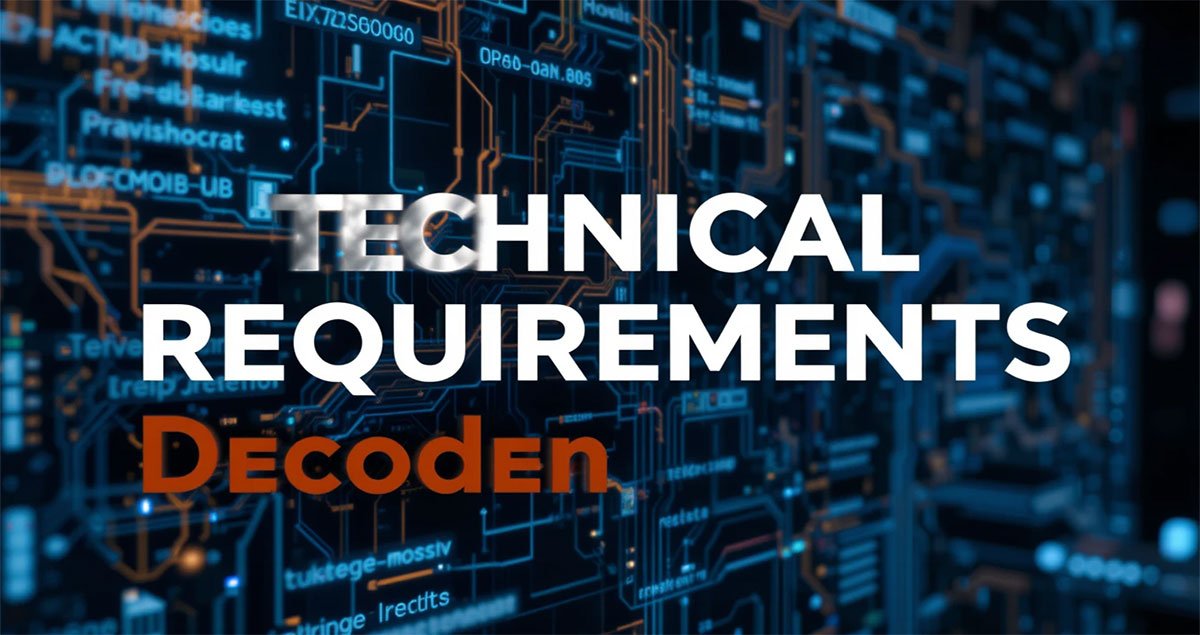
More important than raw speed is connection stability. Strong and reliable internet connections at reduced speeds produce better gaming results than unstable connections that offer faster speeds. The latency (ping) measurement is vital for Xbox gameplay since an ideal connection to Microsoft servers requires under 60ms. Network testing tools accessible through the web permit users to confirm their connection speed with Xbox servers.
The upload speed parameter in cloud gaming systems sometimes gets neglected, yet it directly affects how users experience the service. The primary function of cloud gaming is downloading videos to your device, while a stable minimum 3 Mbps upload speed is needed for instant controller input delivery. The timing precision in competitive multiplayer games requires this feature to be especially relevant.
| Connection Type | Minimum Download | Recommended Download | Maximum Latency | Ideal Use Case |
| Mobile Data (4G) | 10Mbps | 20Mbps | 75ms | Casual gaming, turn-based games |
| Mobile Data (5G) | 15Mbps | 30Mbps+ | 50ms | Most games, competitive with limitations |
| Home Wi-Fi | 20Mbps | 50Mbps+ | 40ms | All games, competitive multiplayer |
| Wired Ethernet | 25Mbps | 50Mbps+ | 30ms | Optimal for all games, including competitive |
Device Specifications Simplified for Various Hardware
One of cloud gaming’s greatest advantages is its minimal local hardware requirements. For phones and tablets, any device manufactured within the last 5-6 years can typically handle cloud gaming effectively. iPhones from the 8 series forward and iPads from the 6th generation provide smooth experiences, while Android devices with at least 3GB of RAM and running Android 9 or newer perform admirably.
For computers, the requirements are similarly modest. Any PC or Mac capable of smoothly running a modern web browser can handle cloud gaming. The processor demands are minimal; even decade-old computers with Intel Core i3 processors or AMD equivalents can stream games effectively. The graphics card becomes almost irrelevant, as rendering is handled remotely, though having at least 4GB of RAM helps prevent browser-related stuttering.
Smart TVs have more variable requirements due to their diverse operating systems. Samsung TVs from 2021 forward with the Gaming Hub feature offer native support, while LG models running WebOS 22 or newer can access the service through their app store. For other brands, compatibility with streaming devices like Chromecast or Fire TV provides an alternative access method.
Storage Impact Analysis Compared to Traditional Gaming
Perhaps the most dramatic advantage of cloud gaming is its minimal storage footprint. Virtual cloud gaming services need only a minimal few megabytes for browser cache to operate, yet modern AAA games need 100GB and above of local space. Through this transformation, devices with restricted storage capacity can play numerous high-end games.
The storage savings extend beyond just the initial download. Platform games need big storage for their updates, yet cloud games automatically update servers, which saves user storage space. The always updated state lets gamers play without waiting for downloads to complete before starting a match.
For mobile users, this storage efficiency proves particularly valuable given the limited capacity of many phones and tablets. A device with just 64GB of storage could struggle to install even two or three major games locally, but can access the entire free cloud gaming library without storage concerns.
Free vs. Premium: What You’re Missing
Honest Limitations of the Free Tier Experience
While the free cloud gaming offerings provide tremendous value, understanding their limitations compared to Game Pass helps set appropriate expectations. The most obvious difference is library size – free access includes dozens of titles, while Game Pass offers hundreds. The premium subscription also provides a broader genre diversity, particularly for single-player narrative experiences.

Resolution and visual quality represent another differentiation point. Game Pass Ultimate subscribers who stream free games can achieve 1440p resolution on compatible game systems, yet free games have a default 1080p maximum resolution. Free access to some premium titles provides additional visual options that are not present in the free game version, although they deliver subtle variations only.
Feature limitations exist in some free games compared to their Game Pass counterparts. Games provide core features for free while applying premium features to their paid customer base. Specific game titles have varying restrictions, which you must confirm by examining their offer details.
Unexpected Advantages of Free Cloud Gaming
Free cloud gaming delivers multiple distinctive advantages to users, independently of its price advantages. Free game entry through cloud services provides an easy way for friends to participate in multiplayer matches without extra obligations, thus making it suitable for social players and new game enthusiasts. This accessibility has created a more diverse player base in many free cloud games.
The capacity proficiency said previously translates to uncommon flexibility. You can instantly switch between games without waiting for downloads or managing limited storage space. Users find it easy to experiment with different titles through this system that they might have otherwise ignored.
Players who mostly play Fortnite and Rocket League alongside other free-to-play games will receive the identical gaming experience through the cost-free cloud gaming tier as they would with Game Pass Ultimate. The value proposition becomes particularly compelling if these games constitute most of your gaming time.
Strategic Recommendations for Different Gamer Profiles
Different players will find varying levels of value in free cloud gaming versus Game Pass subscriptions. Playing video games occasionally delivers maximum value through free access methods since these gamers avoid paying for subscriptions for brief gameplay periods. The automatic ready state of cloud gaming matches perfectly with quick unplanned game-playing segments.
Competitive gamers who play free-to-play titles like Fortnite or Apex Legends could find their gameplay needs met in the free tier since they mostly play these games. Players who seek peak performance during competitive events prefer their installations because reduced latency outweighs free-tier availability.
For families, free cloud gaming provides an excellent entry point, especially for younger players just beginning their gaming journey. Parents can allow children to explore age-appropriate free titles without committing to subscriptions or expensive hardware. As gaming interests develop and expand, transitioning to Game Pass becomes an option.
Community Insights: Real Gamer Experiences
Success Stories from Subscription-Free Cloud Gamers
The free cloud gaming community has developed innovative approaches to maximize its experience. College students with limited budgets report using Xbox Cloud Gaming’s free tier as their primary gaming platform, accessing high-quality titles through laptop browsers between classes. The service’s modest data requirements, when configured for efficiency, make it viable even on campus networks with usage limitations.

Parents have shared success stories about using free cloud gaming as a reward system for children. Without requiring ongoing subscription costs, they can offer gaming time as an incentive for completed homework or chores. The cloud-based nature allows parents to easily monitor and control gaming sessions across multiple devices.
Digital nomads and frequent travelers have embraced free cloud gaming as a solution to gaming while on the move. The minimal hardware requirements mean a basic laptop or tablet can transform any hotel room or coffee shop into a gaming setup. Some report setting up international Microsoft accounts to access region-specific free offerings, effectively expanding their library when traveling.
Performance Reports Across Different Devices and Conditions
Real-world performance reports provide valuable context beyond technical specifications. Mobile users report excellent experiences with 5G connections in urban areas, with latency nearly indistinguishable from home Wi-Fi in optimal conditions. However, performance can vary dramatically between carriers and locations, with some reporting that certain 5G implementations perform worse than 4G LTE for cloud gaming.
Home broadband users have documented the impact of different routers on cloud gaming performance. Mesh network systems that maintain consistent coverage throughout larger homes tend to outperform traditional single-router setups, even with slightly lower advertised speeds. Quality of Service features prove particularly valuable in households where multiple people use the internet simultaneously.
Public Wi-Fi experiences vary widely, with some unexpected findings. Libraries often provide surprisingly excellent cloud gaming performance due to their institutional-grade internet connections and relatively low user counts. Conversely, hotel Wi-Fi typically performs poorly regardless of advertised speeds, likely due to network congestion and security implementations that increase latency.
Future Outlook: Where Free Cloud Gaming Is Headed
Industry Trend Analysis and Predictive Insights
The trajectory of free cloud gaming points toward continued expansion through 2025 and beyond. Industry analysts predict Microsoft will gradually increase the free library as cloud infrastructure costs decrease and advertisement integration options expand. This growth aligns with broader industry trends toward accessibility and “freemium” models.

Competition between major cloud platforms will likely drive further innovation. The free offerings from Xbox resulted in Amazon Luna and NVIDIA GeForce NOW introducing bigger free tiers to the market. The competitive market offers consumers better quality standards and broadened choice selection throughout every gaming sector.
The diminishing specialized deterrents for cloud gaming occur in parallel to worldwide changes in web infrastructure. Cloud gaming will reach more potential users annually because of rapid 5G deployment and fiber internet installations. These improvements disproportionately benefit free tiers by removing the main friction points that previously limited adoption.
Upcoming Free Titles Rumored for the Platform
Multiple large-scale free-to-play titles are expected to become available in the Xbox Cloud Gaming library sometime during late 2025. Subtle elements recommend that the shooter game Valorant is planning to enter the Xbox Cloud Gaming service for new gamer engagement. Data miners discovered backend code that indicates that the development of integration is underway, although officials have yet to make a formal announcement.
Genshin Impact remains another highly anticipated potential addition. The massively popular action RPG would be a natural fit for cloud delivery, particularly given its existing cross-platform presence. Technical test data indicates the game has been evaluated for cloud performance, though official announcements remain pending.
Games under development choose cloud gaming compatibility at their foundation instead of treating it as an afterthought. The development industry now prioritizes free cloud gaming as its central distribution platform instead of considering it an additional feature.
Conclusion and Action Steps
The addition of free access to Xbox Cloud Gaming has pioneered major technological inclusivity in the gaming sector. Microsoft established cloud gaming entry access for all users through its budget-friendly integration of quality services, which excludes hardware or financial restrictions. In 2025, Xbox users will access hundreds of high-quality games at no cost through free-to-play across multiple gaming genres with different play experiences.
The entrance to cloud gaming starts at xbox.com/play and the Xbox app download for those who want to learn about this technology. The establishment of a free Microsoft account lets users start playing right away while bypassing every requirement to download or install games or subscribe to services. The availability of cloud gaming depends exclusively on users having a suitable device connected with an acceptable internet connection, meaning it stands as the easiest-to-access gaming technology available currently.
The free tier of Xbox Cloud Gaming brings considerable value to users who play casually or watch games on a budget, or wish to learn about cloud technology. Xbox Cloud Gaming’s position as a vital gaming option strengthens as the platform develops new features and improves technical specifications.
We encourage you to experience these free cloud offerings firsthand. Cloud gaming provides users instant game access without needing infrastructure because it works from any location while requiring no specific hardware. The advancement of gaming accessibility remains positive because free cloud access functions as a leading force to create an inclusive digital entertainment future.
FAQs
Can I play these games completely free without any hidden costs?
- Yes, the free games available through Xbox Cloud Gaming require no subscription or payment. You, as it were, require a free Microsoft account to get to these titles. Some games may offer optional in-game purchases, but these are never required to play the core experience.
How does free cloud gaming performance compare to local gaming?
- Cloud gaming typically introduces a small amount of additional input latency (usually 30- 100ms) compared to local play. Visual quality may also be slightly reduced due to video compression. However, many players find these differences negligible, especially in non-competitive scenarios, and the trade-off for hardware independence is often worthwhile.
What happens if Microsoft changes its free access policy?
- While Microsoft has shown a strong commitment to maintaining free access options, policy changes remain possible. If changes occur, you would still have alternative options for these free-to-play titles, as they remain available through traditional downloads on compatible devices or other cloud services with free tiers.
Can I save my progress when playing free cloud games?
- Yes, all free cloud games save your progress automatically using your Microsoft account and the game’s own save systems. This progress syncs across devices, allowing you to continue your gaming session from different locations and hardware seamlessly.
Are there any regional restrictions for free cloud gaming access?
- Xbox Cloud Gaming operates through different regions, which determine the levels of availability. The service provides its digital gaming capabilities to more than 40 nations, and Microsoft continues to develop new markets for additional expansion. Visit the official Xbox website to see the current regions where the service operates, because Microsoft frequently incorporates new territories into its network.
How much information does free cloud gaming devour on average?
- The data consumption rate for Xbox Cloud Gaming services at standard settings reaches between 10 and 15GB per hour. Clients can lower the information utilization to 7GB per hour by altering diversion settings, but the highest quality settings can raise utilization to 20GB per hour. Consider these figures when gaming on limited data plans.






77fbet, quick and easy signup, which I appreciate. Haven’t won big yet, but the site’s reliable. Give it a spin! 77fbet.
23winslot? Name kinda speaks for itself, right? Slots galore! Some of them are surprisingly fun, and payouts aren’t terrible. Worth a spin or two, I reckon. More info here: 23winslot
Alright, 98betlogin’s login is pretty straightforward. No complaints here. Easy to access, does the job, can’t ask for too much more. Ready to bet? 98betlogin